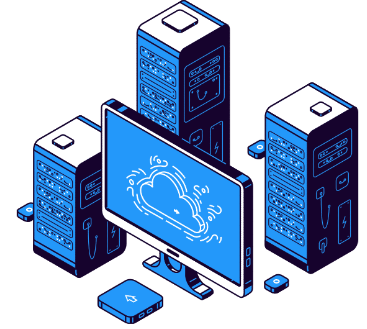Ehcp Pro Version Features

Contact us or visit our shop to get Pro version: Features: Ubuntu 22.04 support Ubuntu 24.04 support on the way (This new Ubuntu supports does not exist in free version) Backup nginx template, in case of config failure Ability to…